JAMB urges UTME candidates (JAMB and Direct entry candidates) to link their email to JAMB profile; See How to Link Email to JAMB Profile & Portal 2021
The Joint Admission and Matriculation Board (JAMB) in its recent publications has announced the linking of email to JAMB portal to all UTME candidates.
The linking of email to JAMB profile/ portal for 2021 UTME candidates is compulsory.
JAMB has urged all the 2021 UTME and D.E (Direct Entry) candidates to immediately link their email to their JAMB Profile and Portal.
What you missed; IMSU 2021/2022 Post UTME and Direct Entry registration exercise date, eligibility, cut off mark and How to apply
Benefits attached to email linking to JAMB profile/portal
All UTME and D.E candidates must link their email to their profile so as to be able to;
1. Access their JAMB CAPS and view their O’level
2. Pay and do change of course
3. Make payment and do change of institution.
4. Pay and Print out Original JAMB Result.
5. Make payment and Print JAMB Admission letter.
How to Link Email Address to JAMB Profile 2021
Note; you can only perform this process using the same phone number you used to register your NIN and JAMB profile.
Related article; Download IMSU Updated Past Questions and Answers (PDF) Art & Science, 2021 Edition
How to Link Email to JAMB Profile & Portal 2021
Hey there, here is a simple information that will enlighten you on how to link email to jamb profile and JAMB portal 2021.
Below are the actual steps to linking up your email to your JAMB portal and JAMB profile for free.
1. Type the word “Email” then your email address (2 times) leaving a space in between
Such as;
Email elijahmadubuihe@gmail.com
elijahmadubuihe@gmail.com
2. Now, send it to 55019
3. Please make sure you type Email first and type your Email again.
4. After that, log in to you email to see the password that JAMB sent to you.
5. Use the password to login and access your JAMB efacility portal
6. 50N SMS charge is required
If the above outlined method doesn’t work for you, or maybe you have lost the number you used for JAMB registration which cannot be easily retrieved. Kindly visit any JAMB CBT accredited Centre for help on the email linking.
What Will Happen if you Don’t Link Your Email to JAMB Portal
Candidates that do not link their email to their JAMB portal will not be able to;
- Access their JAMB CAPS and view their O’level
- Pay and do change of course
- Make payment and do change of institution.
- Pay and Print out Original JAMB Result.
- Make payment and Print JAMB Admission letter.
Deadline for Linking Email to JAMB Portal
Currently, JAMB has not announced any deadline for the linking of email.
For more information and guideline on IMSU admission procedures, Contact IMSUINFO.COM (DIVINE PORTAL CONSULT) located at Imo state University Extension Gate, Call or WhatsApp
07062237559

 IMSU News4 years ago
IMSU News4 years ago
 IMSU News4 years ago
IMSU News4 years ago
 IMSU News2 years ago
IMSU News2 years ago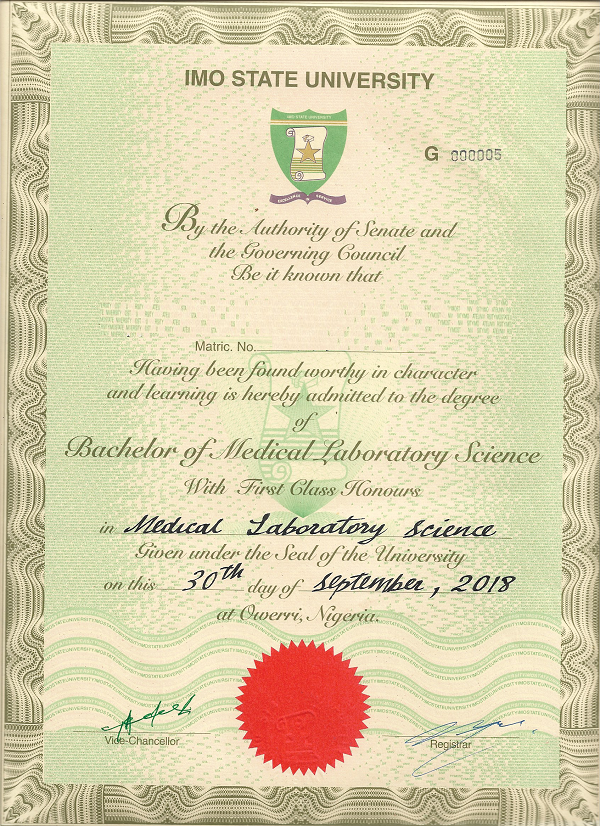
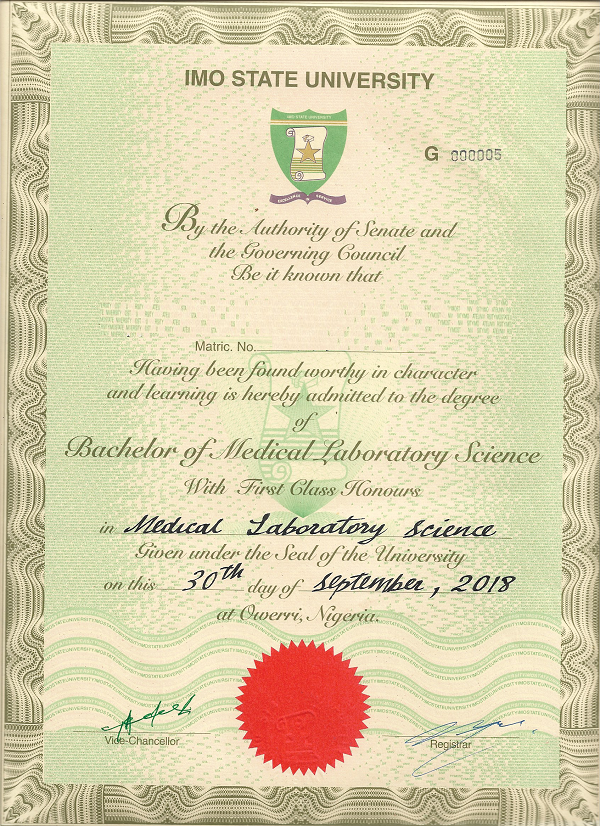 IMSU News3 years ago
IMSU News3 years ago
