How to check and print IMSU 2020/2021 session Postgraduate Studies e-Admission Slip
Do you want to check and print your post graduate e-admission slip for 2020/2021 session yourself without anybody’s assistance to avoid spending money at a café unnecessarily and you are finding it difficult.
We got you covered as we will pass you through the steps in which you can do so your self.
Your ability to follow the steps outlined below will lead you to check and print 2020/2021 session Postgraduate Studies e-Admission Slip

Steps to check and print 2020/2021 session Postgraduate Studies e-Admission Slip
-
-
-
Click on it and enter your phone number that was used during registration
For easy access kindly click here and enter your phone number to view Postgraduate Studies e-Admission Slip
Once you enter your phone number, you click on submit.
If you were offered post graduate admission, your slip will be ready for printing. Simply download or save document and go to the nearest café and print. After printing you are expected to make the following payments. See payments here.
If you check and get response “NOT YET ADMITTED, KINDLY CHECK BACK IN TWO WEEKS”, that means you are yet to be offered admission into post graduate studies. Therefore you are advised to keep checking a more names are being uploaded.
For more information or enquiry on how to print your PG admission slip, kindly reach us through the whatsapp icon underneath your screen to message us.
Share to every persons in need of this information

 IMSU News4 years ago
IMSU News4 years ago
 IMSU News4 years ago
IMSU News4 years ago
 IMSU News2 years ago
IMSU News2 years ago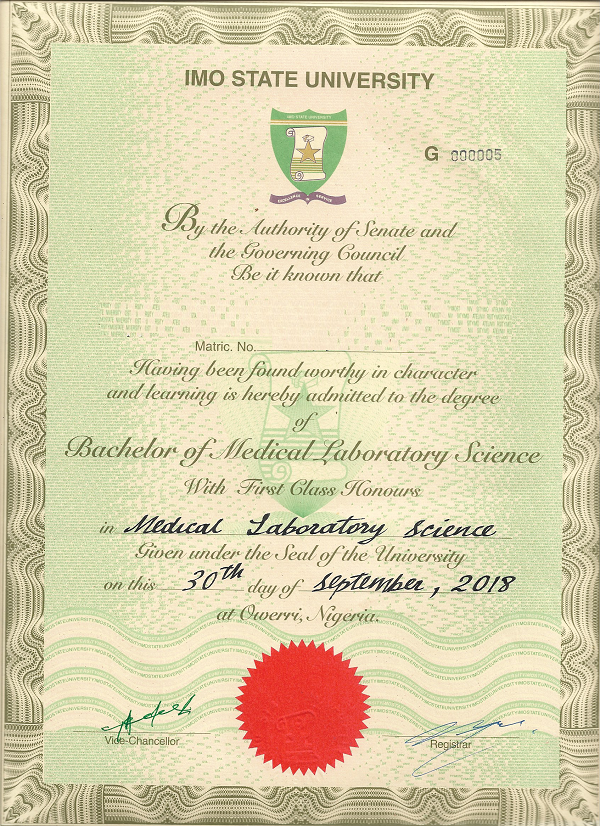
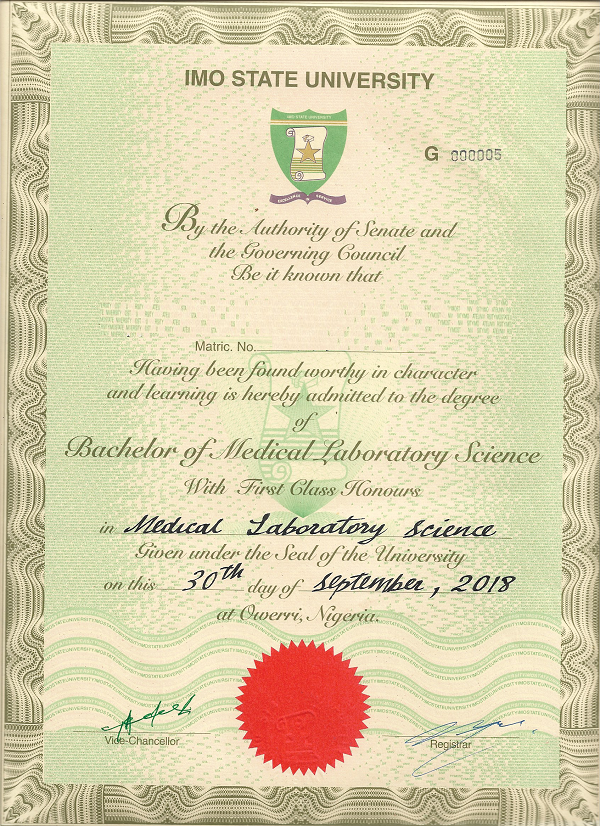 IMSU News3 years ago
IMSU News3 years ago

