Others
How to reset or change Npower NASIMS Password
-

 IMSU News4 years ago
IMSU News4 years agoIs It Worth Registering a Pre-degree Program In IMSU? All you need to know about IMSU Pre-degree
-

 IMSU News4 years ago
IMSU News4 years ago7 Popular department in Imo State University (IMSU)
-

 IMSU News2 years ago
IMSU News2 years agoIMSU reprinting for 2023/2024 post UTME candidates has commenced
-
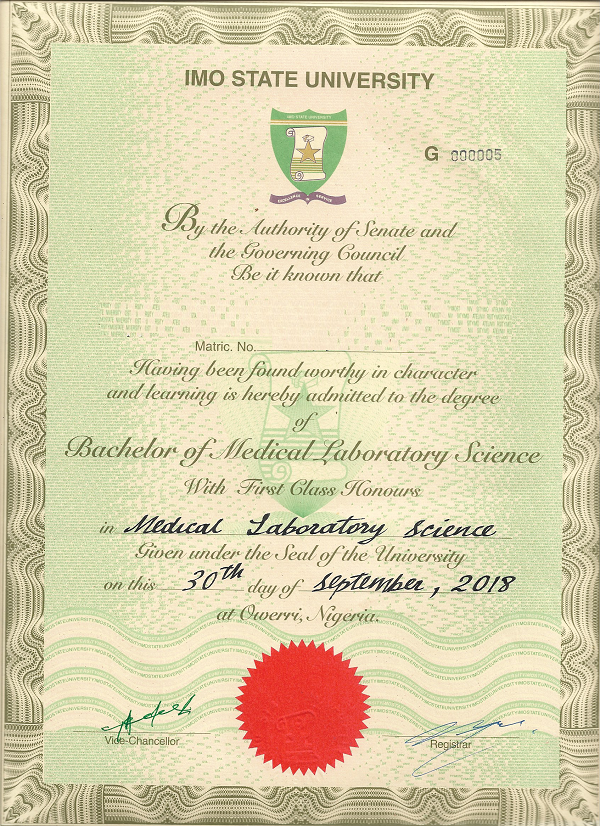
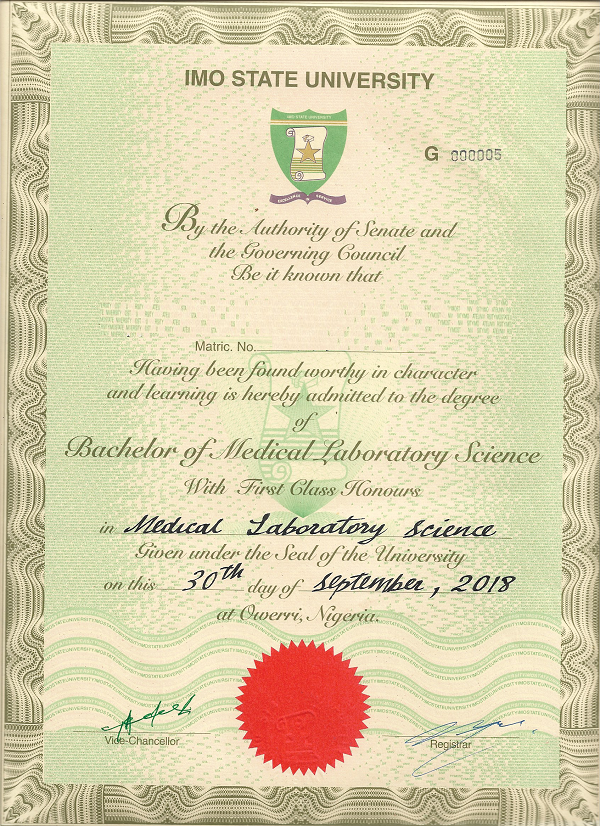 IMSU News3 years ago
IMSU News3 years agoSteps on How to Apply for Certificate in Imo State University, Owerri (IMSU)

