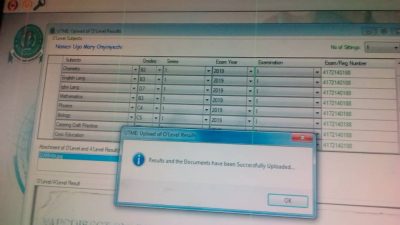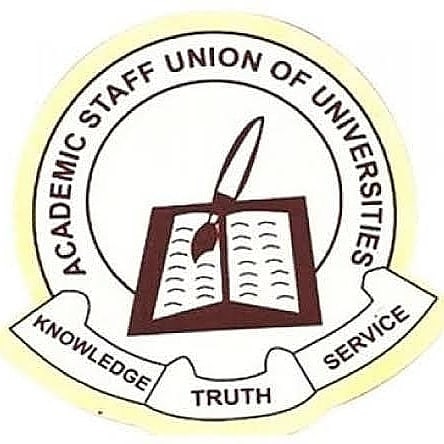How to Check if your O’level Result Has Been Uploaded On JAMB CAPS Using Your Smart Phone or PC
Following the directives from Joint Admission and Matriculation Board (JAMB), no candidate with awaiting O’level (WAEC, NECO, NABTEB) result will be admitted into any tertiary institution (IMSU) in Nigeria.
Therefore, candidates must upload their O’level results on JAMB CAPS Portal.
In this article, we will show you how to check if O’level (WAEC / NECO / NABTEB) is on the JAMB CAPS Portal.
Step 1: Using Your Chrome Browser Go to http://portal.jamb.gov.ng/eFacility./Login
Step 2: At the top right of your screen, click the three dot…
Step 3: Click on “Desktop site”
Step 4: Login with your username and password.
Step 5: Scroll down then locate and click the ‘Check Admission Status‘ tab.
Step 6: Click on Access my CAPS.
Step 7: Then click on My O’level
Skip step 2 & 3 if you are using your laptop or desktop PC because all its browsers is configured to desktop site
Same step is applicable to both Post UTME and Direct Entry candidates.
NOTE: If your O’Level Result has been successfully uploaded you will see the list of your 9 Subjects and grades displayed on your screen.
Your WAEC Examination Number and Seat Number might not be displayed if you are using another browser to access it, so do not panic when you did not see those information.
If after following the above procedure and you get an error response kindly visit any nearby accredited JAMB CBT centre to upload or re-upload your O’level result.
Furthermore, Please note that your institution of choice can not process your admission when your status in CAPS indicates ‘Awaiting Result’.
Also, If you are using awaiting Result do not panic, after your exams you can still upload.
If you find the above outlined steps confusing or cumbersome, we can help you to check it.
To Upload you O’level result or any other internet services, kindly patronize us at Divine Portal Consult
Address; Imo State University, Owerri
Note; Your presence is not needed during the upload, we can do upload for you no matter your location while you follow the steps listed above to verify.
Hot-Line 07062237559
If you find this article interesting, why not share it with your friends too.