NYSC News
Steps on how to check your name NYSC senate list (updated)

How to check your name NYSC senate list (updated)
Do you want to check NYSC senate list to know whether your name was uploaded yourself without anybody’s assistance to avoid spending money at a café unnecessarily and you are finding it difficult.
We got you covered as we will pass you through the steps in which you can do so your self.
Your ability to follow the steps outlined below will lead you to check if your record has been uploaded to NYSC senate list successfully.
Steps on how to check your name NYSC senate list (updated)
- Go to NYSC Senate / Academic Board list portal at www.portal.nysc.org.ng/nysc2/VerifySenateLists.aspx.
- Select your Institution.
- Supply your Matriculation Number and Surname in the required columns.
- Select your date of birth.
- Finally, click the ‘SEARCH’ button to access your mobilization status.

After clicking the search button and your name pops up that means your record was uploaded on the NYSC senate list successfully.
If your name doesn’t pop up but rather says no record found, that means your names was not uploaded by your institution.
Note – Only those that see their name on the NYSC senate list is eligible to register for NYSC registration
-

 IMSU News4 years ago
IMSU News4 years agoIs It Worth Registering a Pre-degree Program In IMSU? All you need to know about IMSU Pre-degree
-

 IMSU News5 years ago
IMSU News5 years ago7 Popular department in Imo State University (IMSU)
-

 IMSU News2 years ago
IMSU News2 years agoIMSU reprinting for 2023/2024 post UTME candidates has commenced
-
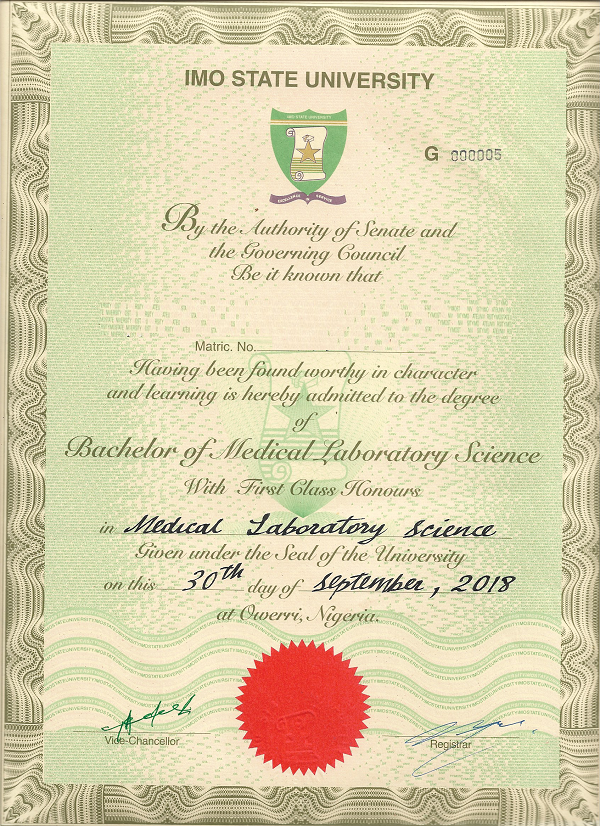
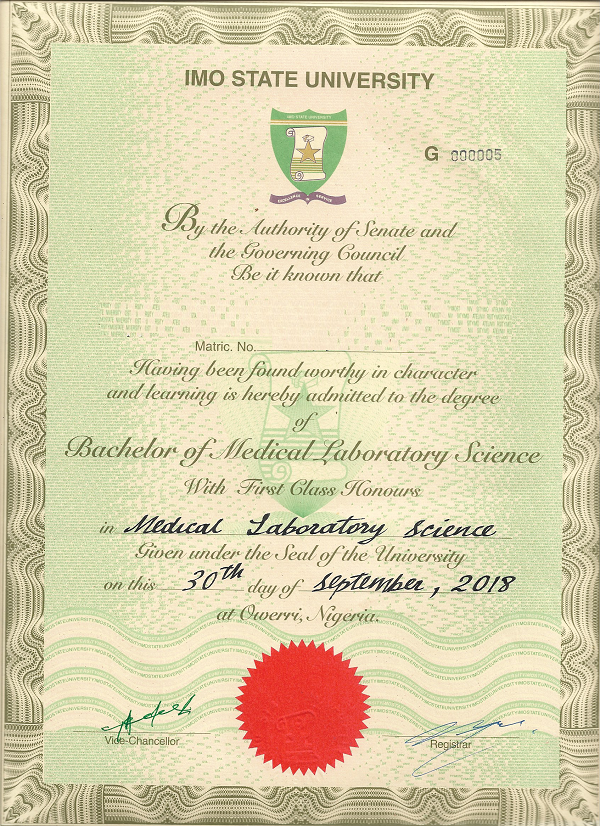 IMSU News4 years ago
IMSU News4 years agoSteps on How to Apply for Certificate in Imo State University, Owerri (IMSU)
