Simple Steps on How to Check your WAEC Examination Result with PC and Mobile Phone…
You want to check your WAEC result online with your mobile phone or PC and you don’t know how to do that, on this article we are going to outline steps you can apply to check your WAEC result.
Checking WAEC result with your phone or PC can be very arduous and challenging when you don’t have the knowledge on how to go about it.
Also See; List of Accredited Courses Offered in Imo State University, Owerri (IMSU)
After reading this article and applying the steps listed below, you will see that checking WAEC is not a complex activity, and you will be able to check your result all by yourself.
How to Check WAEC Result Online with your Mobile Phone or PC.
Before you can be able to check your WAEC result you must acquire or be in possession of the WACE checker scratch card.
If you don’t have one, simply get a WAEC scratch card from any vendor (WAEC Office) or any café nearest to your location and then get rid or peel off the shell on it to expose the pin and the serial number, as it will be use for the result checking.
Candidates registering WAEC in recent times are been issued a WAEC smart ID card which will also be used to check a WAEC result.
For those that have lost their WAEC smart ID card, you have to get a WAEC scratch card from WAEC office or a nearby café.
1. Go to WAEC 2020 result checking portal attempted https://www.waecdirect.org.

2. Enter your WAEC Examination Number in the required column.
3. Select your Examination Year i.e. 2020.
4. Select your Examination Type i.e. SCHOOL CANDIDATE RESULT.
5. Enter the Card Serial Number.
6. Enter the Card PIN.
7. Finally, click “Submit” button to get your 2020 WAEC Result.
Recommended; Is Imo State University Tuition-Free? All You Should Know About Their Tuition Fee 2021
Note;
- WAEC card can only be used five (5) times after which it will no longer be valid.
- One WAEC scratch can not check two results, to check two results you have to acquire another card. Each card is tied to the first user.
Please share to those in need.













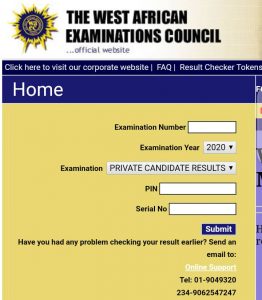
![WAEC Timetable for School Candidates 2022 [9th May – 24th June] WAEC Timetable for School Candidates 2022 [9th May - 24th June]](https://imsuinfo.com/wp-content/uploads/2022/05/WAEC.jpg)





