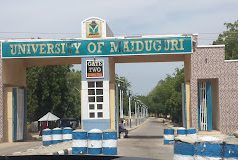Olabisi Onabanjo University (OOU) Admission List for 2025/2026 Academic Session
Olabisi Onabanjo University has published its 2025/2026 admission list. This notice explains how to check the OOU Admission List online, confirm your status on JAMB CAPS, and complete your acceptance steps. Kindly read through for full details and guidance.
Finally, the long wait is over. Olabisi Onabanjo University has dropped its admission list for the 2025/2026 academic year, and for many, it feels like breathing fresh air after holding it too long. You know that feeling when your heart jumps each time your phone buzzes, thinking maybe—just maybe—it’s the news you’ve been waiting for? Well, this might be it.
The tension has been thick these past weeks, messages flying left and right, “Have they released it?” “Check portal again!” But yes, the list is officially out now, and it’s time to find out if your name made it.
How to Check the OOU Admission List
Checking your admission status is quite straightforward, but don’t rush it. Here’s how to go about it:
- Visit the OOU admission portal.
- Type in your JAMB Registration Number and Surname (as your password).
- Click Login, then check your admission status.
If your name pops up, congratulations! That’s your green light. You’ll need to pay your acceptance fee right away. No time to waste, because OOU doesn’t joke with deadlines.
What to Do If You Are Admitted
Once your name shows up, don’t just stop there. You’ve got a few more things to handle before the celebration truly begins:
- Accept or Reject the Admission: Head to the JAMB CAPS portal and either accept or reject the offer officially.
- Print Your JAMB Admission Letter: Once you’ve accepted, go to the JAMB Admission Letter page and print your letter. You’ll need it during clearance and registration.
Simple steps, but very important ones. People often skip one or delay too long, and that’s where wahala starts.
Checking Your OOU Admission Status on JAMB Portal
To confirm through JAMB, follow these steps:
- Go to the JAMB E-Facility portal.
- Log in using your JAMB username and password.
- Scroll down to find Check Admission Status and click it.
- Tap Access my CAPS.
- Then click Admission Status to see if OOU has offered you admission.
That’s it. In a few minutes, you’ll know where things stand.
What Happens Next
Now, if your name’s there, take a moment to breathe. You’ve earned it. Go tell your people, maybe treat yourself to something sweet. But don’t forget—this is just the beginning. There’s still clearance, school fees, and the rest of student life waiting ahead.
And if you checked but didn’t see your name yet, no wahala. Sometimes lists come out in batches. Keep your head up and keep checking.