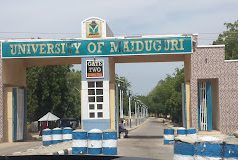University of Ilorin (UNILORIN) Admission List for 2025/2026 Academic Session
The University of Ilorin has released its new admission list for the academic session. This notice shares how to check your UNILORIN Admission List online, confirm your admission, and pay your acceptance fee. Kindly read on for full steps and guidance.
It’s that time again, when tension fills the air and hearts beat a little faster. The University of Ilorin has finally dropped its long-awaited admission list, and social media is already buzzing with names and excitement. For thousands of hopefuls, this is the moment that decides whether the hustle, the late-night reading, and the long prayers finally paid off.
But before you get too hyped, let’s talk about how to actually confirm if your name made the list. The process isn’t hard, though you’ve got to follow the right route. Forget rumours or those “I know someone inside” talks. Everything happens online through the official portals. Simple, clean, and official.
How to Check the UNILORIN Admission List
Alright, so here’s the real gist:
- Head straight to the UNILORIN portal.
- Use your JAMB Registration Number as your Login ID.
- Your Surname is your default password.
- Click Login, then select Check Admission Status.
If your name pops up, congrats! You’ll see the course you’ve been admitted into. Before you start celebrating, take a moment to read the Declaration Form carefully. Then, decide whether to accept or reject the offer. Once that’s sorted, you’ll need to pay the ₦40,000 acceptance fee using your ATM card. No wahala, the portal handles that too.
What to Do After You’re Admitted
Getting in is just the beginning. Here’s what comes next:
- Accept or Reject the Offer: Go to the JAMB CAPS portal. It’s where you officially say yes (or no) to the offer.
- Print Your JAMB Admission Letter: Once you’ve accepted, print your letter from the JAMB Admission Letter page. You’ll need this later for clearance and registration.
Funny thing? Many students forget this part and later start running helter-skelter when the school asks for documents. Don’t be that person. Handle your paperwork now while the excitement is still fresh.
Checking Your UNILORIN Admission on JAMB’s Portal
Follow these easy steps:
- Visit the JAMB E-Facility portal.
- Log in with your JAMB username and password.
- Scroll down to Check Admission Status.
- Click Access my CAPS.
- Finally, click Admission Status to see if UNILORIN offered you admission.